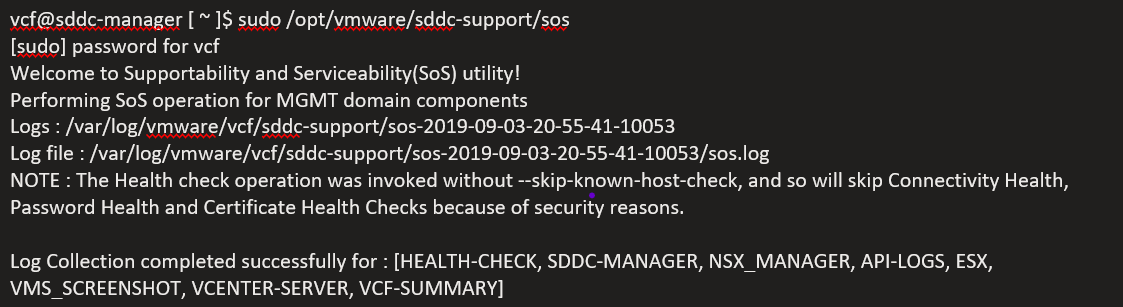The SoS utility is a command-line tool that you can use to run health checks, collect logs for your VMware Cloud Foundation components. To run the SoS utility, SSH in to the SDDC Manager appliance using the vcf user account.
Run the below command for performing basic operations-
sudo /opt/vmware/sddc-support/sos –option-1 –option-2 –option-3 … –option-n
Use these options when retrieving support logs from your environment’s various components-
- If you run the SoS utility from SDDC Manager without specifying any component-specific options, the SoS tool collects SDDC Manager, API, and VMware Cloud Foundation summary logs. To collect all logs, use the –collect-all-logs options.
- If you run the SoS utility from Cloud Builder without specifying any component-specific options, the SoS tool collects SDDC Manager, API, and Cloud Builder logs.
- To collect logs for a specific component, run the utility with the appropriate options.
For example, the –domain-name option is important. If omitted, the SoS operation is performed only on the management domain. See SoS Utility Options.
The diagnostic information collected using the SoS utility includes logs for the various VMware software components and software products deployed in your VMware Cloud Foundation environment.
Step-by-Step:
- Using SSH, log in to the SDDC Manager appliance as the vcf user.
- To collect the logs, run the SoS utility without specifying any component-specific options.
- sudo /opt/vmware/sddc-support/sos
- Enter the vcf password when prompted.
- To collect logs for a specific component, run the utility with the appropriate options.
- sudo /opt/vmware/sddc-support/sos –option-name
- By default, before writing the output to the directory, the utility deletes the prior run’s output files that might be present. If you want to retain the older output files, specify the –no-clean-old-logs option.
- The utility writes the output to the /var/log/vmware/vcf/sddc-support directory in the SDDC Manager appliance. Specify the –log-dir option to export it to any external directory.
Output:
The utility collects the log files from the various software components in all of the racks and writes the output to the directory named in the –log-dir option. Inside that directory, the utility generates output in a specific directory structure.
The SoS utility writes the component log files into an output directory structure within the file system of the SDDC Manager instance in which the command is initiated.
Below is a reference example: